1. Get oriented
After you've logged into your Urbit for the first time, you'll have an interface called Landscape – a way interact with the network and applications. You'll also see a few pre-installed applications: Terminal, Groups, and Talk. More on them in a moment.
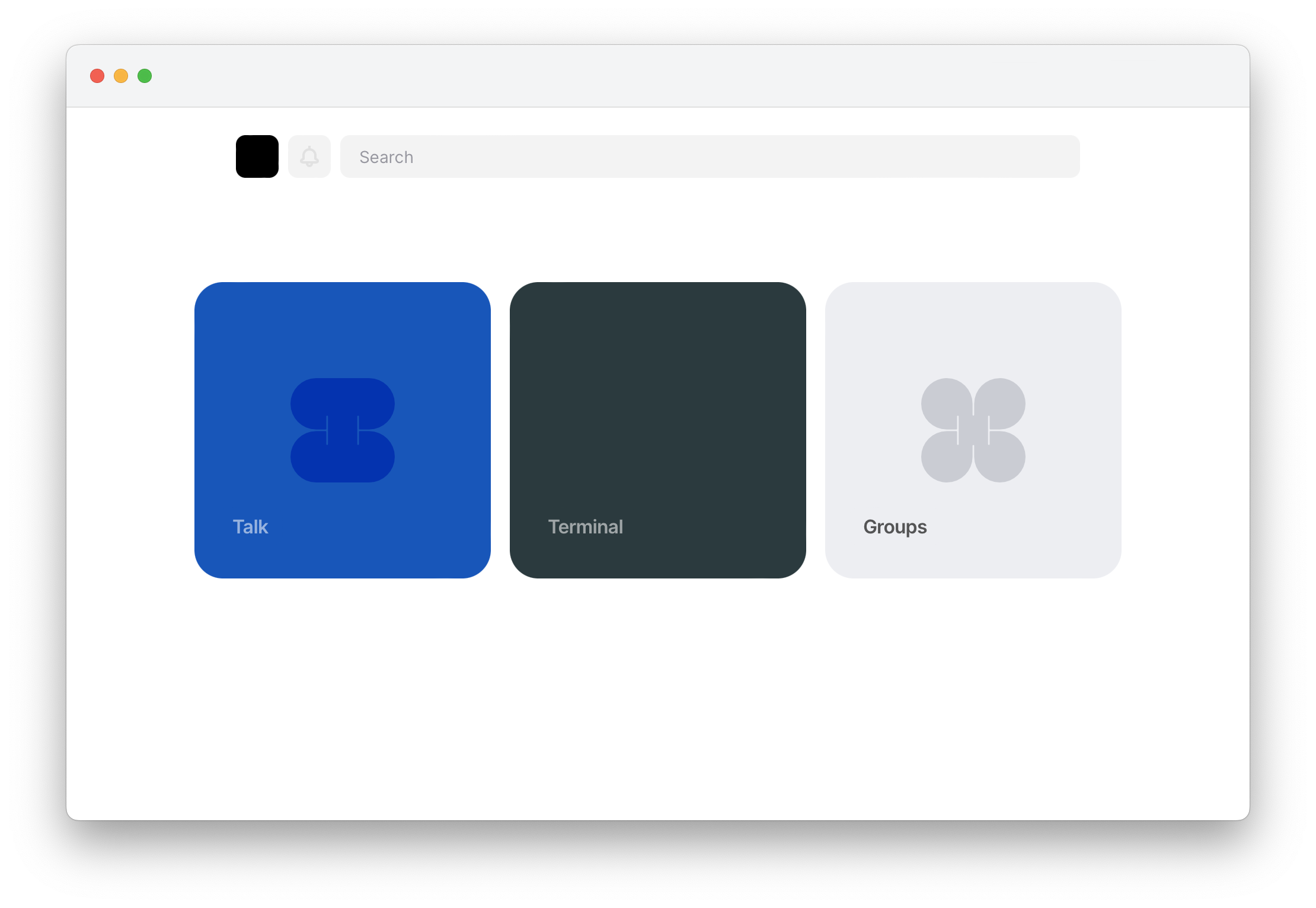
Above those are buttons to view System Preferences and check out notifications for messages and application activity. The search bar helps you surface applications you already have installed, or discover developers and applications across the Urbit network.
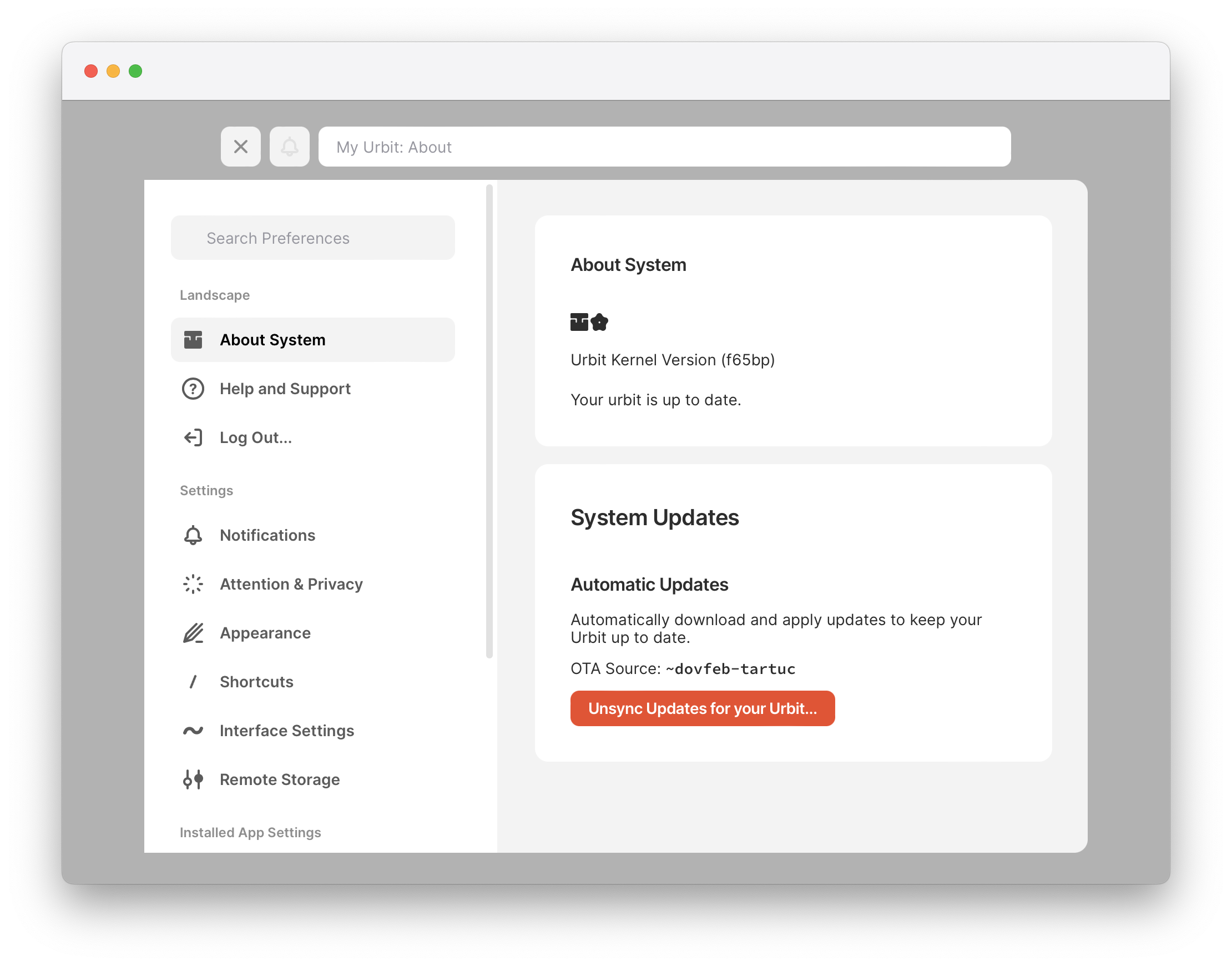
You'll likely want to focus on finding and joining new communities, which you can do with the Groups app.
2. Join a few groups
Joining public groups is simple – just search for the group host's Urbit ID, and click join. Check out a walk-through of this process in the Joining groups guide.
3. Install some applications
Groups are great, but Urbit goes way deeper with apps that are developed specifically for Urbit and use P2P networking for everything.
Check out the Installing apps guide for a walk-through on the process of installing Urbit applications.
4. Explore interfaces
The default Urbit experience is using Landscape in the browser, but Urbit is also available on native mobile and desktop applications through alternative interfaces. Learn more about Urbit interfaces.
5. Getting help
If you need help getting around Urbit, the best place to go is the official Urbit community: ~bitbet-bolbel/urbit-community. Those in the Help channel are willing to troubleshoot or provide links to resources to help you get out of a jam. Note that Urbit Community can take a long time to join due to its size.
If your question involves an app, you're better served reaching out to the developer. Many developers↗ have dedicated groups on the network explicitly for this purpose.
If you're having trouble with your planet or the hosting provider that's running your ship, try their support, as they'll have more context and resources to help solve your issue. And you can always email [email protected]↗ if you're having trouble getting onto the network.
6. Next steps
Learn more: Check out the Operators Site↗ to learn more about running your own Urbit and how the network functions.
Stay updated: Subscribe↗ to the Urbit Newsletter for news, blog posts, and upcoming events.
Meet up: Many of the organizations and people behind Urbit host virtual and in-person events on a regular basis — check out the latest on our Events feed, or a local Meetup group↗.
Build: If you're the kind of person who wants to build applications directly for discerning communities with built-in identity and networking primitives, or even jump into the Urbit kernel's core, visit Urbit Developers↗ to learn more.