This document contains a number of examples of interacting with Clay using its various tasks. Sections correspond to the general details in the API Reference document.
Most examples will either use |pass to just send a task or the following thread to send a task and take the resulting gift. You can save the following thread to the ted directory of the %base desk on a fake ship:
send-task-take-gift.hoon
/- spider/+ strandio=, strand=strand:spider^- thread:spider|= arg=vase=/ m (strand ,vase)^- form:m=/ uarg !< (unit task:clay) arg?~ uarg(strand-fail:strand %no-arg ~)=/ =task:clay u.uarg=/ =card:agent:gall [%pass /foo %arvo %c task];< ~ bind:m (send-raw-card:strandio card);< res=[wire sign-arvo] bind:m take-sign-arvo:strandio~& +>:res(pure:m !>(~))
%warp
See the Read and Subscribe section of the API Reference document for general details.
%sing
Here we'll look at reading files by passing Clay a %warp task with a %sing rave and receiving a %writ gift containing the data in response.
Using the send-task-take-gift.hoon thread, let's try reading gen/hood/hi.hoon:
> -send-task-take-gift [%warp our %base ~ %sing %x da+now /gen/hood/hi/hoon]
You should see something like this as the output:
[ %writp[ ~[ p=[p=%x q=[%da p=~2021.5.20..23.37.50..e79b] r=%base]q=/gen/hood/hi/hoonr[ p=%hoonq[ #t/@q3.548.750.706.400.251.607.252.023.288.575.526.190.856.734.474.077.821.289.791.377.301.707.878.697.553.411.219.689.905.949.957.893.633.811.025.757.107.990.477.902.858.170.125.439.223.250.551.937.540.468.638.902.955.378.837.954.792.031.592.462.617.422.136.386.332.469.076.584.061.249.923.938.374.214.925.312.954.606.277.212.923.859.309.330.556.730.410.200.952.056.760.727.611.447.500.996.168.035.027.753.417.869.213.425.113.257.514.474.700.810.203.348.784.547.006.707.150.406.298.809.062.567.217.447.347.357.039.994.339.342.906]]]]]
The cage in the riot of the %writ contains the file's data due to our use of an %x care. It needn't be %x though. If we change it to %u, for example, we'll get a ? cage instead:
> -send-task-take-gift [%warp our %base ~ %sing %u da+now /gen/hood/hi/hoon][ %writp[ ~[ p=[p=%u q=[%da p=~2021.5.20..23.42.21..bb33] r=%base]q=/gen/hood/hi/hoonr=[p=%flag q=[#t/?(%.y %.n) q=0]]]]]
Here's a breakdown of the task we sent:
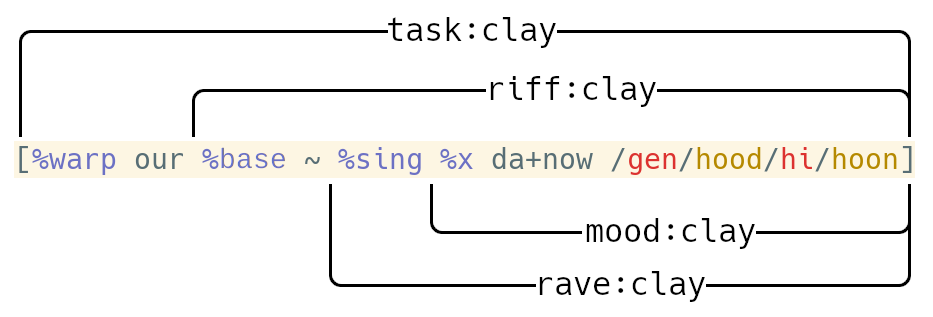
%next
Here we'll look at subscribing to the next version of a file by passing Clay a %warp task with a %next rave and receiving a %writ gift when the file changes.
Using the send-task-take-gift.hoon thread, let's subscribe to the next version of foo.txt:
> -send-task-take-gift [%warp our %base ~ %next %x da+now /foo/txt]
Now, in unix, create a file called foo.txt in the root of the base directory of your ship. In the dojo, hit backspace to disconnect the thread from the dojo prompt and run |commit %base. You should see something like:
> |commit %base>=[%writ p=[~ [p=[p=%x q=[%ud p=3] r=%base] q=/foo/txt r=[p=%txt q=[#t/*'' q=0]]]]]+ /~zod/base/3/foo/txt
As you can see, the riot in the %writ includes a cage with the data of /foo/txt due to our use of an %x care.
Now run the thread again, and this time delete the file in unix and again |commit %base in the dojo. You should see:
> |commit %base>=[%writ p=~]- /~zod/base/4/foo/txt
You can see the riot is just ~ due to the file being deleted.
Here's a breakdown of the task we sent:
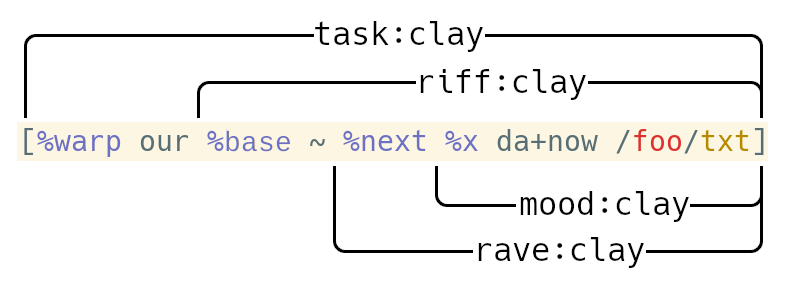
%mult
Here we'll look at subscribing to the next version of multiple files by passing Clay a %warp task with a %mult rave and receiving a %wris gift when any of the files change.
This thread will subscribe to /foo/txt with an %x care and /bar/txt with a %u care. It will print out the %wris it gets back from Clay.
sub-mult.hoon
/- spider/+ strandio=, strand=strand:spider^- thread:spider|= arg=vase=/ m (strand ,vase)^- form:m=/ files=(set (pair care:clay path))%- sy :~[%x /foo/txt][%u /bar/txt]==;< =bowl:strand bind:m get-bowl:strandio=/ =task:clay [%warp our.bowl %base ~ %mult da+now.bowl files]=/ =card:agent:gall [%pass /mult %arvo %c task];< ~ bind:m (send-raw-card:strandio card);< response=(pair wire sign-arvo) bind:m take-sign-arvo:strandio~& +.q.response(pure:m !>(~))
Save the above to ted/sub-mult.hoon, |commit %base and run with -sub-mult. Now, create foo.txt and bar.txt in your base directory, hit backspace in the dojo to disconnect the thread and run |commit %base. You should see something like:
> |commit %base>=[%wris p=[%da p=~2021.4.27..06.07.08..5ec4] q={[p=%u q=/bar/txt] [p=%x q=/foo/txt]}]+ /~zod/base/151/foo/txt+ /~zod/base/151/bar/txt
You'll notice that, unlike a %writ, the %wris doesn't give you the data. It merely tells you the cares and paths of the files that changed. If you need to actually get the data, you can just scry or send a request for the files in question.
Now, run the thread again, open bar.txt in an editor, modify its contents, save it and |commit %base. You'll notice you didn't receive a %wris. This is because we subscribed to /bar/txt with %u care and its existence didn't change.
Lastly, delete foo.txt and |commit %base. You should see something like:
> |commit %base>=[%wris p=[%da p=~2021.4.27..06.15.03..0da4] q={[p=%x q=/foo/txt]}]- /~zod/base/153/foo/txt
As you can see, a relevant change to any of the subscribed files will trigger a response, not just when all of them change.
Here's a breakdown of the task we sent:
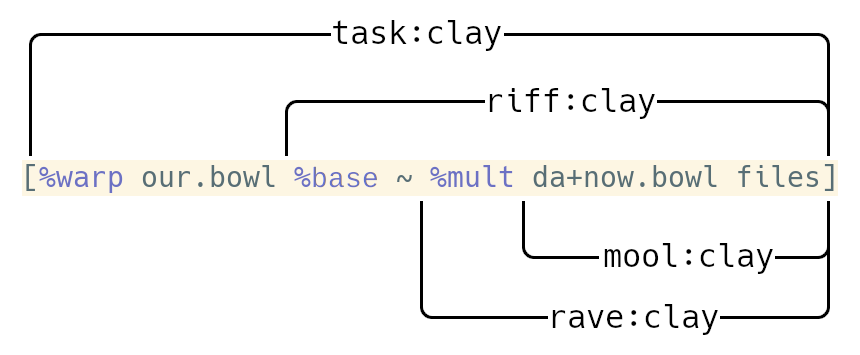
%many
Here we'll look at subscribing to a range of changes to a desk by passing Clay a %warp task with a %many rave and receiving %writ gifts when changes occur.
This thread will subscribe to changes to your %base desk for the next three minutes. The track is %.y so it will only inform you of changes, not send the full nako. It will only get updates if the specified file exists. It contains a main-loop that will take an arbitrary number of signs and print them out in the dojo. Since it never ends, you'll need to stop it with the :spider|kill command in the dojo.
sub-many.hoon
/- spider/+ strandio=, strand=strand:spider|%++ take-sign-loop=/ m (strand ,~)^- form:m%- (main-loop:strandio ,~):~ |= ~^- form:m;< res=(pair wire sign-arvo)bind:m((handle:strandio ,(pair wire sign-arvo)) take-sign-arvo:strandio)~& res(pure:m ~)==--^- thread:spider|= arg=vase=/ m (strand ,vase)^- form:m=/ uarg !< (unit path) arg?~ uarg(strand-fail:strand %no-arg ~)=/ =path u.uarg;< =bowl:strand bind:m get-bowl:strandio=/ =task:clay [%warp our.bowl %base ~ %many %.y da+now.bowl da+(add ~m3 now.bowl) path]=/ =card:agent:gall [%pass /many %arvo %c task];< ~ bind:m (send-raw-card:strandio card);< ~ bind:m take-sign-loop(pure:m !>(~))
Make sure foo.txt doesn't exist in the root of your %base desk. Save this to ted/sub-many.hoon, |commit %base, run it like -sub-many /foo/txt, and hit backspace in the dojo to free up the dojo prompt. Now, add a file called bar.txt to your desk and |commit %base. You should see something like:
> |commit %base>=+ /~zod/base/260/bar/txt
Notice you've received no %writ from Clay. This is because /foo/txt doesn't exist. Now, create foo.txt and |commit %base again. You should see:
> |commit %base>=[ p=/manyq=[%clay [%writ p=[~ [p=[p=%w q=[%ud p=261] r=%base] q=/ r=[p=%null q=[#t/@n q=0]]]]]]]+ /~zod/base/261/foo/txt
Now that /foo/txt exists it will inform you of updates. Note that if you delete /foo/txt again it will again stop sending updates.
Now try adding baz.txt:
> |commit %base>=[ p=/manyq=[%clay [%writ p=[~ [p=[p=%w q=[%ud p=262] r=%base] q=/ r=[p=%null q=[#t/@n q=0]]]]]]]+ /~zod/base/262/baz/txt
Now wait until the three minutes is up and try making a change, for example deleting baz.txt:
> |commit %base>=[ p=/manyq=[%clay [%writ p=[~ [p=[p=%w q=[%ud p=264] r=%base] q=/ r=[p=%null q=[#t/@n q=0]]]]]]][p=/many q=[%clay [%writ p=~]]]- /~zod/base/263/baz/txt
You can see that along with the normal %writ it's also sent a second %writ with a null riot to indicate the subscription has ended. This is because it has now passed the end of the range of cases to which you subscribed.
Run :spider|kill to stop the thread.
Here's a breakdown of the task we sent:
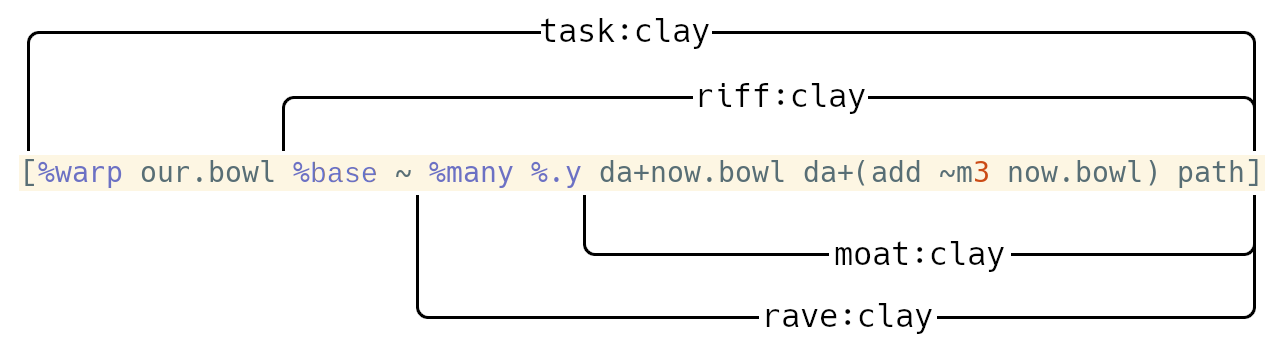
Cancel Subscription
Here we'll look at cancelling a subscription by sending Clay a %warp task with a null (unit rave) in the riff.
This thread will subscribe to the %next version of /foo/txt, then immediately cancel the subscription and wait for a response to print (which it will never receive).
stop-sub.hoon
/- spider/+ strandio=, strand=strand:spider^- thread:spider|= arg=vase=/ m (strand ,vase)^- form:m;< =bowl:strand bind:m get-bowl:strandio=/ =task:clay [%warp our.bowl %base ~ %next %x da+now.bowl /foo/txt]=/ =card:agent:gall [%pass /next %arvo %c task];< ~ bind:m (send-raw-card:strandio card)=. task [%warp our.bowl %base ~]=. card [%pass /next %arvo %c task];< ~ bind:m (send-raw-card:strandio card);< =riot:clay bind:m (take-writ:strandio /next)~& riot(pure:m !>(~))
Save the above to ted/stop-sub.hoon, |commit %base, run it with -stop-sub and hit backspace to detach it from the dojo prompt. Now, add foo.txt to the root of your %base desk and |commit %base. You should see:
> |commit %base>=+ /~zod/base/266/foo/txt
As you can see we've received no %writ. We can thus conclude the subscription has successfully been cancelled.
Run :spider|kill to stop the thread.
Here's a breakdown of the task we sent:
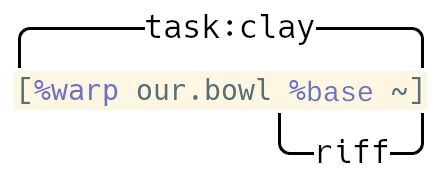
%info
See the Write and Modify section of the API Reference document for general details.
%ins
Here we'll look at adding a file by sending Clay a %info task containing a %ins miso.
Let's try adding a foo.txt file with 'foo' as its contents:
> |pass [%c [%info %base %& [/foo/txt %ins %txt !>(~['foo'])]~]]+ /~zod/base/5/foo/txt
If you have a look in the base of your pier you'll see there's now a file called foo.txt with the text foo in it.
We've created the cage of the content like [%txt !>(~['foo'])], if you want to write something besides a text file you'd just give it the appropriate mark and vase.
Here's a breakdown of the task we sent:
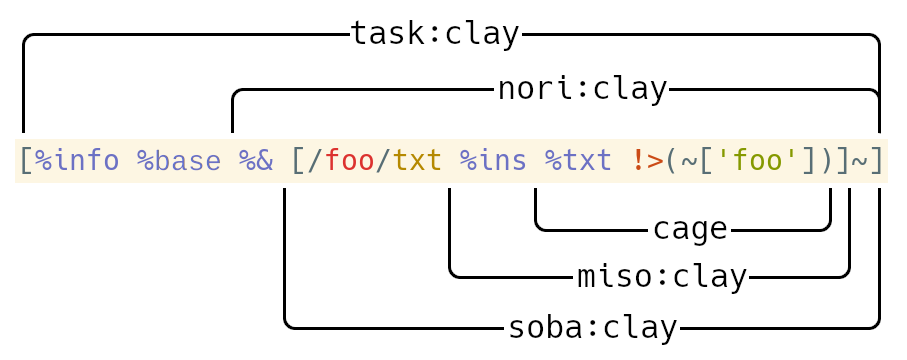
%del
Here we'll look at deleting a file by sending Clay a %info task containing a %del miso.
Let's try deleting the foo.txt file created in the previous example:
> |pass [%c [%info %base %& [/foo/txt %del ~]~]]- /~zod/base/6/foo/txt
If you have a look in the base of your pier you'll see the foo.txt file is now gone.
Here's a breakdown of the task we sent:
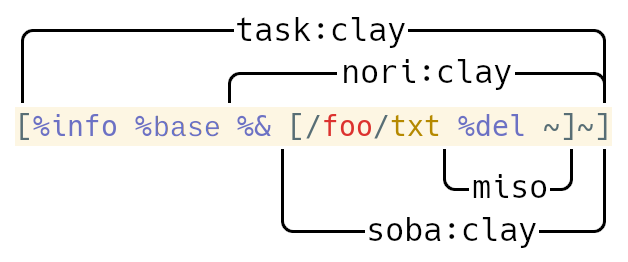
%mut
Identical to the %ins example, just replace %ins with %mut.
Multiple Changes
Here we'll look at changing multiple files in one request by sending Clay a %info task containing multiple miso in the soba.
Since soba is just a list of miso, you can add a bunch of miso and they'll all be applied. This thread adds three files and then deletes them. Here there's only one type of miso in each request but you could mix different types together too.
multi-change.hoon
/- spider/+ strandio=, strand=strand:spider^- thread:spider|= arg=vase=/ m (strand ,vase)^- form:m=/ soba-a :~ [/foo/txt %ins %txt !>(['foo' ~])][/bar/txt %ins %txt !>(['bar' ~])][/baz/txt %ins %txt !>(['baz' ~])]===/ soba-b :~ [/foo/txt %del ~][/bar/txt %del ~][/baz/txt %del ~]==;< ~ bind:m (send-raw-card:strandio [%pass /info %arvo %c %info %base %& soba-a]);< ~ bind:m (send-raw-card:strandio [%pass /info %arvo %c %info %base %& soba-b])(pure:m !>(~))
Save to ted/multi-change.hoon, |commit %base, and run:
> -multi-change+ /~zod/base/37/foo/txt+ /~zod/base/37/bar/txt+ /~zod/base/37/baz/txt- /~zod/base/38/foo/txt- /~zod/base/38/bar/txt- /~zod/base/38/baz/txt
Manage Mounts
See the Manage Mounts section of the API Reference document for general details.
%boat
Here we'll look at requesting the list of existing mount points on a ship by sending Clay a %boat task and receiving a %hill gift.
Using the send-task-take-gift.hoon thread, let's make such a request:
> -send-task-take-gift [%boat ~][%hill p=~[%base]]
%mont
Here we'll look at mounting desks, directories and files to unix by sending Clay a %mont task.
Let's first try mounting our %landscape desk:
> |pass [%c [%mont %landscape [our %landscape da+now] /]]
If you look in your pier, you should now see a landscape folder which contains the contents of that desk.
If we make a %boat request as detailed in the %boat section, we'll now see the mount point listed:
> -send-task-take-gift [%boat ~][%hill p=~[%landscape %base]]
Note the mount point doesn't need to match a desk, file or directory. We can also do:
> |pass [%c [%mont %wibbly-wobbly [our %base da+now] /]]
And you'll now see that there's a wibbly-wobbly folder with the contents of the %base desk. You'll also notice we can mount the same file or directory more than once. There's no problem having %base mounted to both base and wibbly-wobbly. The only requirement is that their mount points be unique.
Let's try mounting a subdirectory and a single folder:
> |pass [%c [%mont %gen [our %base da+now] /gen]]> |pass [%c [%mont %hi [our %base da+now] /gen/hood/hi]]
If you look in your pier you'll now see a gen folder with the contents of /gen and a hi.hoon file by itself. Notice how the file extension has been automatically added.
%ogre
Here we'll look at unmounting desks, directories and files by sending Clay a %ogre task.
Let's unmount what we mounted in the %mont section. First we'll unmount the %landscape desk:
|pass [%c [%ogre %landscape]]
Our custom mount point %wibbly-wobbly:
|pass [%c [%ogre %wibbly-wobbly]]
And the single hi.hoon we previously mounted by specifying its mount point %hi:
|pass [%c [%ogre %hi]]
If we specify a non-existent mount point it will fail with an error printed to the dojo like:
> |pass [%c [%ogre %foo]][%not-mounted %foo]
If we give it an unmounted beam it will not print an error but still won't work.
%dirk
Here we'll look at committing changed files by sending Clay a %dirk task.
This task performs the same function as the |commit dojo command.
With your %base desk mounted, try adding a file and send a %dirk to commit the change:
> |pass [%c [%dirk %base]]+ /~zod/base/12/foo/txt
Clay will print the changed files to the dojo with a leading +, - or : to indicate a new file, deleted file and changed file respectively.
If you have the same desk mounted to multiple points, a committed change in one mount will also update the others.
Merge Desks
See the Merge Desks section of the API Reference document for general details.
%merg
Here we'll look at merging desks by sending Clay a %merg task and receiving a %mere gift in response.
First, using the send-task-take-gift.hoon thread, let's try creating a new desk:
> -send-task-take-gift [%merg %foo our %base da+now %init][%mere p=[%.y p={}]]
Now if we scry for our desks we'll see %foo is there:
> .^((set desk) %cd %)
Next, we'll create a merge conflict and try a couple of things. Mount %foo with |mount /=foo=, then add a foo.txt to both desks but with different text in each and |commit them.
Now we'll try merging %base into %foo with a %mate strategy:
> -send-task-take-gift [%merg %foo our %base da+now %mate][ /foo[ %clay[ %merep[ %.np[ p=%mate-conflictq=~[[%rose p=[p="/" q="/" r=""] q=[i=[%leaf p="foo"] t=[i=[%leaf p="txt"] t=~]]]]]]]]]
As you can see, the merge has failed. Let's try again with a %meld strategy:
> -send-task-take-gift [%merg %foo our %base da+now %meld][/foo [%clay [%mere p=[%.y p={/foo/txt}]]]]
Now the merge has succeeded and the %mere notes the file with a merge conflict. If we try with a %only-that strategy:
> -send-task-take-gift [%merg %foo our %base da+now %only-that][/foo [%clay [%mere p=[%.y p={}]]]]: /~zod/foo/6/foo/txt
...you can see it's overwritten the foo/txt in the %foo desk and the %mere now has an empty set, indicating no merge conflicts.
Next, let's look at subscribing for future changes. Since the case is specified explicitly in the %merge task, we can set it in the future:
> -send-task-take-gift [%merg %foo our %base da+(add ~m2 now) %only-that]
Now change the text in the foo.txt in the %base desk, hit backspace to detach the thread and |commit %base. After the two minutes pass you should see:
[/foo [%clay [%mere p=[%.y p={}]]]]: /~zod/foo/7/foo/txt
You can also specify it by revision number or label.
Permissions
See the Permissions section of the API Reference document for general details.
%perm
Here we'll look at setting permissions by sending Clay a %perm task.
First, let's allow ~nes to read /gen/hood/hi/hoon:
> |pass [%c [%perm %base /gen/hood/hi/hoon %r ~ %white (sy [%.y ~nes]~)]]
...and we'll do a %p scry to see that the permission was set:
> .^([r=dict:clay w=dict:clay] %cp %/gen/hood/hi/hoon)[r=[src=/gen/hood/hi/hoon rul=[mod=%white who=[p={~nes} q={}]]] w=[src=/ rul=[mod=%white who=[p={} q={}]]]]
You can see that ~nes is now in the read whitelist. Next, let's try a write permission:
> |pass [%c [%perm %base /ted %w ~ %white (sy [%.y ~nes]~)]]
You can see ~nes can now write to /ted:
> .^([r=dict:clay w=dict:clay] %cp %/ted)[r=[src=/ rul=[mod=%white who=[p={} q={}]]] w=[src=/ted rul=[mod=%white who=[p={~nes} q={}]]]]
Since we've set it for the whole /ted directory, if we check a file inside it we'll see it also has this permission:
> .^([r=dict:clay w=dict:clay] %cp %/ted/aqua/ames/hoon)[r=[src=/ rul=[mod=%white who=[p={} q={}]]] w=[src=/ted rul=[mod=%white who=[p={~nes} q={}]]]]
...and you'll notice that src tells us it's inherited the rule from /ted.
Now let's try setting both read and write permissions:
> |pass [%c [%perm %base /gen/help/hoon %rw `[%black (sy [%.y ~nes]~)] `[%white (sy [%.y ~nes]~)]]]
.^([r=dict:clay w=dict:clay] %cp %/gen/help/hoon)[r=[src=/gen/help/hoon rul=[mod=%black who=[p={~nes} q={}]]] w=[src=/gen/help/hoon rul=[mod=%white who=[p={~nes} q={}]]]]
Lastly, let's look at deleting a permission rule we've previously set. To do that, we just send a null (unit rule) in the rite.
For example, to remove a read permission (or write if you specify %w):
> |pass [%c [%perm %base /gen/help/hoon %r ~]]
> .^([r=dict:clay w=dict:clay] %cp %/gen/help/hoon)[r=[src=/ rul=[mod=%white who=[p={} q={}]]] w=[src=/gen/help/hoon rul=[mod=%white who=[p={~nes} q={}]]]]
...and to remove both read and write at the same time:
> |pass [%c [%perm %base /gen/help/hoon %rw ~ ~]]
> .^([r=dict:clay w=dict:clay] %cp %/gen/help/hoon)[r=[src=/ rul=[mod=%white who=[p={} q={}]]] w=[src=/ rul=[mod=%white who=[p={} q={}]]]]
As you can see it's back to the default inherited from /.
Here's a breakdown of a %perm task:
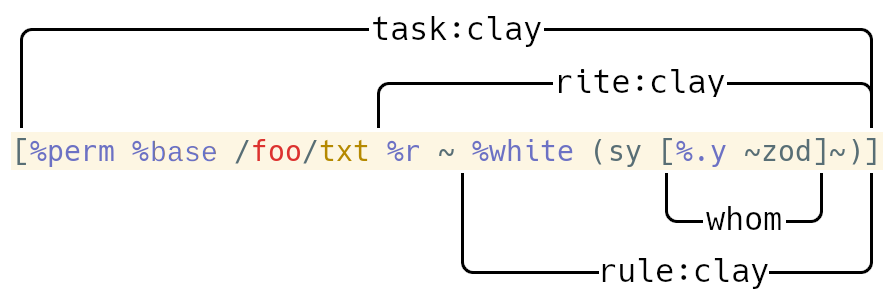
%cred
Here we'll look at creating a permission group by sending Clay a %cred task.
Let's create a group called 'foo' with a few ships:
|pass [%c [%crew 'foo' (sy ~[~zod ~nec ~bud ~wes ~sev])]]
We'll check it with the next kind of task: %crew.
%crew
Here we'll look at retrieving permission groups by sending Clay a %crew task and receiving a %cruz gift in response.
Let's check, using the send-task-take-gift.hoon thread, for the permission group created in the %cred example:
> -send-task-take-gift [%crew ~][%cruz cez={[p=~.foo q={~nec ~bud ~wes ~zod ~sev}]}]
%crow
Here we'll look at retrieving a list of all files and directories in all desks which have permissions set for a group by sending Clay a %crow task and receiving a %croz gift in response.
First we'll set a couple of permissions for the foo group we created in the %cred section:
> |pass [%c [%perm %base /gen/hood/hi/hoon %w ~ %white (sy [%.n 'foo']~)]]> |pass [%c [%perm %base /ted %w ~ %white (sy [%.n 'foo']~)]]
Notice we use a %.n in the whom to indicate a group rather than the %.y of a ship.
Now we'll use the send-task-take-gift.hoon thread to try %crow:
> -send-task-take-gift [%crow 'foo'][ %crozrus{ [ p=%baseq[ r={}w{ [p=/gen/hood/hi/hoon q=[mod=%white who={[%.n p=~.foo]}]][p=/ted q=[mod=%white who={[%.n p=~.foo]}]]}]]}]
Foreign Ships
See the Foreign Ships section of the API Reference document for general details.
%warp - Remote
Here we'll look at reading files on a foreign ship by sending Clay a %warp task with a foreign ship in the wer field and receiving a %writ gift in response.
We'll use a fake ~nes as the the foreign ship and a fake ~zod as the local ship.
First we'll set permissions on the foreign ship. Create a file called foo.txt in the %base of ~nes, then send a %perm request to allow ~zod to read and write the file:
> |pass [%c [%perm %base /foo/txt %rw `[%white (sy [%.y ~zod]~)] `[%white (sy [%.y ~zod]~)]]]
If we scry the file for its permissions with a %p care, we'll see ~zod is now whitelisted:
> .^([r=dict:clay w=dict:clay] %cp %/foo/txt)[r=[src=/foo/txt rul=[mod=%white who=[p={~zod} q={}]]] w=[src=/foo/txt rul=[mod=%white who=[p={~zod} q={}]]]]
Back on ~zod: Using the send-task-take-gift.hoon thread, send a %x read request for /foo/txt on ~nes like:
> -send-task-take-gift [%warp ~nes %base ~ %sing %x da+now /foo/txt][ %writp[ ~[ p=[p=%x q=[%da p=~2021.5.3..08.24.22..9ce7] r=%base]q=/foo/txtr=[p=%txt q=[#t/txt=*'' q=[7.303.014 0]]]]]]
As you can see, we've received a %writ containing the requested data just as we would with a local request. Let's try a %u:
> -send-task-take-gift [%warp ~nes %base ~ %sing %u da+now /foo/txt][ %writp[ ~[ p=[p=%u q=[%da p=~2021.5.3..08.26.32..88cf] r=%base]q=/foo/txtr=[p=%flag q=[#t/?(%.y %.n) q=0]]]]]
If we send a %d request however, it will crash:
> -send-task-take-gift [%warp ~nes %base ~ %sing %d da+now /foo/txt]call: failed/sys/vane/clay/hoon:<[4.085 3].[4.314 5]>.../sys/vane/clay/hoon:<[1.365 7].[1.365 51]>[ %clay-bad-foreign-request-care[%sing mood=[care=%d case=[%da p=~2021.5.3..20.04.57..1092] path=/foo/txt]]]/sys/vane/clay/hoon:<[1.365 48].[1.365 50]>
%merg - Remote
To merge a foreign desk into a local one, you just send Clay a %merg task (as you would for a local merge) and specify the foreign ship in the her field. For an example, see the %merg section.
The foreign ship will respond only if correct permissions have been set. See the %perm section for an example.